Google came up with new docking features in Labels of Gmail. Inspite of clear and lite interface, Gmail users were complaining the difficulty involved in archiving or grouping related mails using folders. It was partly due to the fact that most user were novice in using labels or more accustomed to folders provided by yahoo. To elucidate this, Gmail introduces “move to” option in Gmail. This feature allowed us to simply select mails and choose the labels under which we need to group or archive it. Yesterday moving one step ahead in imparting simplicity in Gmail interface, it has introduced a dockablity of mails into labels. In other words, simply you can drag and drop mails into labels, virtually folders. Dockability has eventually turned this labels in to folders.
Additionally, we have options to set the visibility of each labels under “manage labels” settings. It provisions us to disable infrequently used labels and default options like All Mails and Sent Mails which make the interface hassle free and simple. We can drag any label and drop in to different part of the browsers which levitate your label fly back into its position. Web User Interface is evolving right?
Users, who are getting screwed with heavy mail clients like Lotus Notes are happy to use MS Outlook and open sources like thunderbird. Google is a phase of introducing all adorable features of latest email client in its interface. I guess it may gradually get in to the race of developing a new mail client as they have developed arguably the fastest browser chrome.
Google is the best thing that has happened for us in this information era.
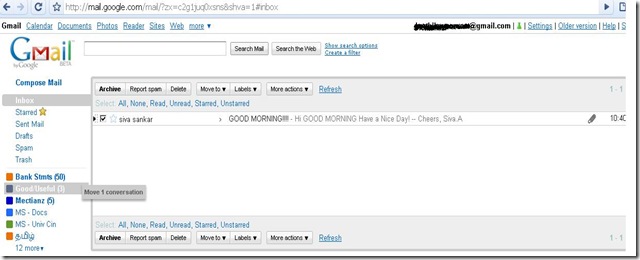
1 comment:
good, u left some space for me to do r&d.
Post a Comment